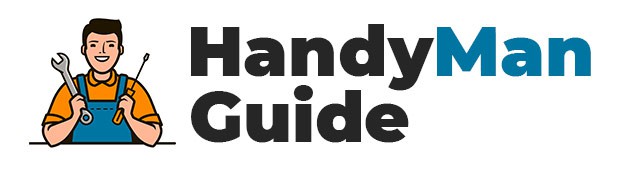We research in-depth and provide unbiased reviews and recommendations on the best products. We strive to give you the most accurate information. If you buy something through our links, we may earn a commission.

Whether you’re building a dining table, workshop table, frames, or fences, one thing always remains the same: a square joint. Furthermore, when it comes to making square joints, you almost always need to use a 45-degree angle.
As a result, knowing how to cut a 45-degree angle with your circular saw is required for most woodworking projects at home or in workplaces. A circular saw is an essential tool for woodworking, as it allows you to swiftly reach your desired finish.
Additionally, remember that you can use a circular saw to make numerous miter cuts using the methods of creating a 45-degree angle.
How to Cut a 45 Degree Angle with a Circular Saw
When it concerns mitered cuts, the circular saw is legendary. Mitered cuts are inevitable when combining two perfectly cut wood pieces at a 45-degree angle.
Luckily, such 45-degree cuts do not necessitate exceptional talents.
Prepare Ahead of Time
The success rate of your mitered cut is primarily determined by your preparation. It entails putting together the work-driven circular saw (which makes cutting a breeze), picking the wood piece, and ensuring sufficient safety.
To prevent any incidents, you should insist on wearing protective gear such as work boots, safety goggles, and gloves. Before you begin working, double-check your circular saw connection.
Prep the workpiece you’re going to chop next. Preparation necessitates estimating the size and accurately pointing where you wish to cut. You are going to receive a perfect finish, thanks to the marking.
Choosing a Depth
You need to modify the cutting depth-first. To do so, unplug your circular saw from the power supply and retract the blade.
Connect the saw to the wooden board afterward. Set the saw base plate until your point saw blade is about a quarter of an inch deeper than the bottom of your wood board. Tighten your circular saw depth adjustment lever once you have reached the desired depth.
With a knob, you can easily adjust this lever.
Putting the Saw Guide Together
Your circular saw angle guide must be properly positioned to get a flawless 45° angle cut.
Firstly, make sure the saw blade is perfectly aligned with the object. Now precisely locate the 45-degree angle guide and tightly hold the saw guide in place. Throughout the cutting process, be sure the saw angle guide does not slip.
Clamps are the greatest approach to prevent guide slippage. Turn on your circular saw after clamping the guide and double-check if everything is exactly aligned. You may have to move the wood board slightly at times.
Pay Attention
Before beginning mitered cuts, many individuals make minor errors. You can easily prevent them if you pay close attention to your work. It includes things like reviewing the saw depth adjustment, setting up your circular saw angle guide, etc.
You need to pay close attention to the saw base plate to ensure that it is aligned with the cutting square’s edge. Woodworkers frequently twist or elevate their circular saw rapidly, resulting in a rough cut with an undesirable finish.
The Circular Saw in My Hand
Now check to see if you’ve marked the cutting line perfectly and that it is visible. After this, carefully align the saw blade (on the front side) with the chopping line on the workpiece.
Next, when you slide up your speed square through the base plate, keep an eye on it. Ensure the speed square is securely attached to the base plate and that it does not move throughout the cut.
Begin Cutting
If everything is clean and in good working order, now is the time to make the first 45-degree angle cut. Turn on your circular saw blade and wait a few seconds for the unit to come up to speed.
Additionally, turn on the LED light if you’re working in a dimly lit area (circular saws sometimes include a built-in LED).
Keep the blade snugly against the wood piece, exactly where the cutting markings are. Do not use too much force when pushing the saw blade. Allow your circular saw blade weight to perform its function. If you’re working with a worm drive circular saw, the scenario should be even easier.
While you’re cutting on one end, check to see if the dust collection port is working properly. Otherwise, you might be bombarded with a large amount of scattered debris and may get allergy reactions.
Consistently Cut
When you begin cutting the object with your circular saw, you must pay close attention to the cutting process’s consistency. The circular saw blade should not lose contact with the board in any position.
Accurate and smooth finishes require a strong connection between the base plate and the saw model. In addition, the blade guide and square alignment must be precise.
Hold your saw blade firmly against the board without applying excessive pressure until the entire board is cut at a 45-degree angle. Once you’ve cut one end of the plank, repeat the process for the other. You may obtain two 45-degree angled cuts on each end with this approach.
Miter Cut Issues
Creating miter cuts using a circular saw 45-degree cut is a simple process. Most newbies use it to attach angled wood pieces, which is understandable. However, miter cuts have drawbacks that you must be aware of in order to ensure the furniture’s lifespan.
Miter cuts aren’t as sharp as straight cuts, and as a result, they’re more delicate. Glues do not always give sufficient strength at the joining sites when merging two different miter cuts.
The Bottom Line
When it comes to creating furniture, a 45-degree angle cut is required for attaching edges. While a jigsaw, miter saw, or table saw can be used for this, a circular saw shines at it. Your woodwork life certainly becomes more peaceful and pleasant after you understand how to cut a 45-degree angle using a circular saw.
Cutting the wooden boards with a circular saw at a 45- or 60-degree angle is not challenging, thankfully. Therefore, we hope you found this guide useful.