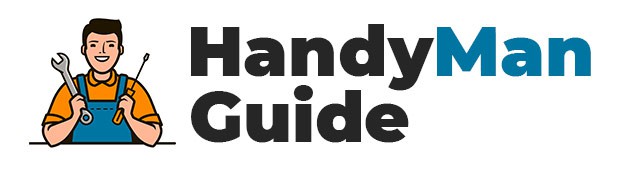We research in-depth and provide unbiased reviews and recommendations on the best products. We strive to give you the most accurate information. If you buy something through our links, we may earn a commission.

If you’re looking to drill through some tough materials, a power drill is the tool for you. Power drills come in all shapes and sizes, so it’s important to know which one is right for the job. In this blog post, we’ll show you how to use a power drill like a pro. We’ll also cover some of the different types of power drills available on the market today. So whether you’re a DIY enthusiast or an expert contractor, read on for tips and advice on using a power drill!

Getting to Know Your Power Drill
Your power drill is a versatile tool that can be used for many different home improvement projects. Whether you’re drilling holes for screws, mounting hardware, or working with wood, metal, or plastic, your power drill can make the job easier and help you get it done faster. In this section, we’ll show you how to use a power drill for some of the most common home improvement projects.
Parts of the Power Drill
Before we get into how to use a power drill, let’s first go over the different parts of the tool. Identifying these parts will not only help you understand how your drill works, but also how to maintain it.
- The chuck is the part of the drill that holds the drill bit in place. The keyless chuck is the most common type and is operated by simply twisting it to tighten or loosen.
- The trigger is what you squeeze to activate the drill. On some models, there may be a lock-on button that keeps the trigger engaged so you don’t have to hold it down the whole time.
- The body of the drill houses the motor and the gears. This is where you’ll also find the switch that controls forward and reverse rotation.
- The handle is where you grip the drill. Many models will have an ergonomic design to help reduce fatigue during extended use.
There are two types of power drills: corded and cordless. Corded drills are plugged into an outlet, while cordless drills run on batteries.
- Corded drills are more powerful and can handle tougher jobs. They’re also less expensive and require less maintenance than cordless models.
- Cordless drills are more convenient because you’re not tethered to a power outlet. But they require frequent battery changes and are more expensive than corded models.
How to Select the Right Bit for the Job
There are a wide variety of drill bits available on the market, so it is important to select the right one for your needs. If you are unsure of what type of bit to use, consult your local hardware store or home improvement center for guidance. In general, however, there are three main types of drill bits:
- High-speed steel (HSS) bits are the most common type of drill bit and can be used on a variety of materials, including wood, plastic, and metal.
- Cobalt (Co) drill bits are made of a stronger and more durable metal than HSS bits, making them ideal for drilling through tougher materials such as stainless steel.
- Titanium (Ti) drill bits are even more durable than Co bits and are perfect for use on harder metals such as titanium, cast iron, and aluminum.
How to Safely Use a Power Drill
Before using a power drill, it is important to understand how to safely operate the tool. Power drills can be very dangerous if not used properly. Here are some safety tips to keep in mind when using a power drill:
- Wear proper eye and ear protection. Always wear safety glasses or goggles when using a power drill. Additionally, it is a good idea to wear earplugs or headphones to protect your hearing.
- Read the owner’s manual. Before using a power drill, be sure to read the owner’s manual. This will help you understand how to properly use the tool and avoid dangerous situations.
- Know your drill bit sizes. Be sure to use the correct drill bit size for the material you are drilling. Using a drill bit that is too small can cause the drill to overheat, while using a drill bit that is too large can damage the material.
- Use the correct speed setting. Different materials require different speed settings on the power drill. Be sure to use the correct speed setting for the material you are drilling to avoid damage.
- Clamp down your workpiece. Always use a clamp or vise to secure your workpiece before drilling. This will help prevent the workpiece from slipping and potentially causing injury.
- Keep your hands away from the drill bit. Be sure to keep your hands away from the drill bit while the power drill is in use. If the drill bit comes into contact with your skin, it can cause serious injury.
Basic Power Drill Operations
First, you’ll want to become familiar with the basic parts of a power drill. The most important part is the trigger. This is what you’ll use to start and stop the drill. Next to the trigger is a reverse switch. This allows you to change the direction of the drill bit.
You’ll also want to get to know the chuck. This is the part of the drill that holds the drill bit in place. To change out the drill bit, you’ll need to loosen or tighten the chuck. On most drills, this is done by turning the chuck key.
How to Change the Direction of Rotation on a Power Drill
The direction of rotation on a power drill can be changed by reversing the polarity of the electrical current running through the drill. This is done by changing the position of the switch that controls the flow of electricity to the drill. Most drills will have a switch that is clearly marked with an arrow or a diagram that indicates which direction the current will flow through the drill.
To change the direction of rotation, simply flip the switch to the opposite position. If the drill is currently set to rotate in a clockwise direction, flipping the switch will cause it to rotate counterclockwise. Likewise, if the drill is currently set to rotate counterclockwise, flipping the switch will cause it to rotate clockwise.
Changing the direction of rotation on a power drill is simple and only takes a few seconds. However, it is important to make sure that the switch is in the correct position before beginning to drill, as using the drill in the wrong direction can damage both the drill and the material being drilled.
Reversing the Polarity of a Power Drill
Most power drills will have a switch that is clearly marked with an arrow or diagram indicating the direction of the current.
To change the direction of rotation, simply flip the switch to the opposite position. If the drill is currently set to rotate in a clockwise direction, flipping the switch will cause it to rotate counterclockwise. Likewise, if the drill is currently set to rotate counterclockwise, flipping the switch will cause it to rotate clockwise.
Changing the direction of rotation on a power drill is simple and only takes a few seconds. However, it is important to make sure that the switch is in the correct position before beginning to drill, as using the drill in the wrong direction can damage both the drill and the material being drilled.
How to Use Reverse on a Power Drill
If your power drill has a reverse feature, you can use it for a variety of tasks, such as removing screws or driving nails. Here’s how to use the reverse feature on your power drill:
To remove a screw:
- Set the power drill to the reverse setting.
- Place the tip of the drill bit on the head of the screw.
- Apply pressure to the drill and slowly start to unscrew the screw.
To drive a nail:
- Set the power drill to the reverse setting.
- Place the tip of the drill bit on the head of the nail.
- Apply pressure to the drill and slowly start to drive the nail into the surface.
How to Adjust the Clutch on a Power Drill
If your power drill is slipping or not working as it should, you may need to adjust the clutch. The clutch is what allows the drill bit to spin at different speeds, depending on the setting that you have chosen. It is located at the base of the drill, near the chuck. To adjust the clutch, follow these steps:

- Unplug the power drill from the outlet
- Remove the drill bit from the chuck.
- Locate the clutch adjustment knob, which is usually located near the trigger.
- Turn the knob clockwise to tighten the clutch and counterclockwise to loosen it.
- Replace the drill bit in the chuck and tighten it.
- Plug the power drill back into the outlet and test it out.
How to Use the Keyless Chuck on a Power Drill
Use the keyless chuck to quickly and easily change drill bits on your power drill. The keyless chuck is located at the end of the drill where the bit attaches. To use it, Simply grip the drill bit with your hand and insert it into the chuck. Tighten or loosen the chuck by turning it to the left or right.
When you’re finished, the bit should be securely held in place.
To remove the bit, grip it with your hand and turn the chuck to the left or right until it releases. Then, pull the bit out of the chuck.
You can use the keyless chuck to change bits on your power drill quickly and easily. Just grip the bit with your hand, insert it into the chuck, and turn it to the left or right to tighten or loosen the chuck. To remove the bit, grip it with your hand and turn the chuck to the left or right until it releases. Then, pull the bit out of the chuck.
How to Check the Depth Gauge
Before you start using your power drill, it is important to make sure that the depth gauge is set correctly. The depth gauge is the small metal rod that sticks out from the side of the drill bit. It is used to control the depth of the hole that you are drilling. To set the depth gauge, simply loosen the knob on the side of the drill, and slide the depth gauge to the desired setting. Then, tighten the knob again to secure the depth gauge in place.
You will need to select the correct drill bit for the job. For most applications, a standard twist bit will suffice. However, if you are drilling through metal or another hard material, you may need to use a special drill bit designed for that purpose.
Once you have the correct drill bit and depth gauge setting, it is time to start drilling. Begin by holding the power drill in your dominant hand, and position the tip of the drill bit at the center of the area where you want to make your hole. Then, press the trigger on the drill to start the spinning action. As the drill bit starts to spin, slowly apply pressure with your hand to lower the drill bit into the material. Apply enough pressure to keep the drill bit moving, but be careful not to apply too much pressure, as this can cause the drill bit to break or slip.
Continue drilling until the drill bit breaks through the other side of the material. Then, release the trigger and remove the drill bit from the hole. Be sure to unplug the power drill before removing the drill bit, as leaving it plugged in can be dangerous.
How to Use a Cordless Drill /Driver – Instructions
Most cordless drills/drivers have a keyless chuck that accepts round-shank bits directly, as well as those with hexagonal shanks (hex shanks are required for impact drivers).

- To insert or remove a bit, grasp the drill body just behind the chuck and twist the chuck clockwise or counterclockwise to open or close it. When the jaws are in line with the body of the drill, they’re open; when they’re perpendicular to the body, they’re closed.
- With the chuck open, insert the bit into the jaws and tighten by hand. If the bit is too loose, it may fall out when you start to drill; if it’s too tight, it may be difficult to remove.
- To change bits, press the spindle lock button (it’s often red) and hold it while you twist the chuck counterclockwise until it comes free. Replace the bit, then reverse the process to lock the chuck.
- Most cordless drills come with a depth stop—a collar that fits over the drill bit and is adjustable to limit the length of the hole you’re drilling. To use it, simply set the depth, then tighten the collar against the drill body.
- Now you’re ready to start drilling. Be sure to keep firm pressure on the drill as you work; if the bit starts to “walk,” or wander off the mark, you’ll end up with a larger hole than you wanted.
To avoid this, it helps to start the hole by pressing the tip of the bit into the surface until it just penetrates, then withdrawing it slightly and starting the drill. This will give the bit a “pilot hole” to follow.
As you drill, keep the following tips in mind:
- Use a small bit for pilot holes; a larger one will make it easier to keep the drill on course.
- When drilling through metal, use bits designed specifically for that purpose; they have sharper cutting edges and can better withstand the heat generated by friction.
- When drilling through masonry, such as concrete block or brick, use bits with carbide or diamond tips; these are harder than regular steel and will stay sharp longer.
- To prevent the drill bit from walking, hold it with one hand while you start the hole, then switch to two hands once the bit is penetrating the surface.
- To avoid breaking the bit, don’t apply too much pressure; let the weight of the drill do the work.
- Use a lower speed for larger bits, and a higher speed for smaller ones.
- When you’re finished drilling, press the spindle lock button and twist the chuck clockwise to remove the bit.
- If you’re not using an impact driver, reverse the direction of the drill (by flipping the switch) and run the drill for a few seconds to clear any chips or debris from the hole.
Charging the Battery
Before using your power drill, you’ll need to make sure that the battery is fully charged. To do this, simply connect the battery to the charger and plug it in. Most batteries will take around 1-2 hours to fully charge.
Once the battery is charged, you can attach it to the drill. Make sure that the drill is turned off before doing this. To attach the battery, simply insert it into the drill’s battery compartment and push down until it clicks into place.
Installing and Removing the Battery
Most power drills will come with a Lithium-Ion (Li-Ion) battery, which is the best type of battery to use in your power drill. These batteries are lightweight, powerful, and long-lasting. To install the battery, simply insert it into the compartment on the back of the drill. To remove the battery, press the release button on the side of the drill and slide the battery out.
Selecting the Right Speed for the Job
For most home projects, you will only need to use one or two speeds on your power drill. Speed is determined by the number of rotations per minute (rpm) that the chuck of the drill makes. The higher the speed, the more torque is required to keep the bit in place.
To select the right speed:
- Determine the size of the hole you need to drill. Smaller holes will require less torque, so you can use a higher speed. Larger holes will require more torque, so you will need to use a lower speed.
- Select the appropriate bit for the job. For example, if you are drilling a hole for a screw, you will need to use a drill bit that is the same size as the screw. If you are using a drill bit that is too small, it will slip out of the hole and damage the surface. If you are using a drill bit that is too large, it will not make a clean hole and could cause the screw to strip the threads.
- Once you have selected the correct bit, it is time to set the speed. If you are not sure what speed to use, start at a lower speed and increase the speed until you find one that works best for the job. Remember, higher speeds require more torque, so it is important to find the right balance.
If you are drilling into a hard material, such as concrete, you will need to use a lower speed to prevent the drill bit from overheating. If you are drilling into a soft material, such as wood, you can use a higher speed.
Drilling holes is a common home improvement task, but it is important to select the right speed for the job. By using the correct speed, you can drill clean holes without damaging the surface. Drill bits can be expensive, so it is also important to select the correct drill bit for the job.
Using an Extension Cord with a Power Drill
If you need to use an extension cord with your power drill, be sure to use one that is heavy duty and rated for the amperage of your drill. Also, be sure to keep the cord away from the drill bit while you are working to avoid any accidental cuts or scrapes. Finally, always unplug the extension cord when you are finished using it.

How to Use a Power Drill on the Jobsite
Using a power drill is a common task on the jobsite. Here are some tips on how to use a power drill safely and effectively:
- Always wear eye protection when using a power drill.
- Read the instruction manual for your power drill before use.
- Make sure that the drill bit is properly secured in the chuck before turning on the drill.
- Apply pressure to the drill slowly and evenly to avoid stripping the drill bit.
- Use a lower speed when drilling through metal to avoid overheating the drill bit.
- When finished using the power drill, unplug it from the power source and disconnect the battery before cleaning or storing the drill.
How to Use a Power Drill for Home Improvement Projects
A power drill is a versatile tool that can be used for a variety of home improvement projects. While most people think of using a power drill to put holes in walls, it can also be used to drive screws and bolts into surfaces. It can even be used to sand or polish surfaces.

If you’re planning on tackling some home improvement projects, it’s a good idea to learn how to use a power drill. Here are some tips:
- Choose the right drill bit. There are different types of drill bits for different materials. For example, if you’re drilling into wood, you’ll need a different type of bit than if you’re drilling into concrete.
- Set the speed. The speed of the drill will be determined by the material you’re drilling into. For example, if you’re drilling into soft wood, you’ll want to set the drill to a lower speed. But if you’re drilling into harder materials like metal or concrete, you’ll want to use a higher speed.
- Apply pressure. The amount of pressure you apply to the drill will also be determined by the material you’re drilling into. If you’re drilling into soft wood, you won’t need to apply much pressure. But if you’re drilling into harder materials, you’ll need to apply more pressure.
- Use a drill stop collar. A drill stop collar is a ring that goes around the drill bit. It’s used to keep the drill bit from going too deep into the material you’re drilling into.
- Use safety goggles. It’s important to wear safety goggles when using a power drill. This will protect your eyes from flying debris.
How to Hang Curtains Using a Power Drill
If you’re looking for a way to add some privacy to your home or just want to spice up your décor, hanging curtains is a great option. But putting up curtains can be a bit of a pain, especially if you don’t have the right tools. A power drill is the perfect tool for the job and can make quick work of hanging curtains. Here’s how to do it:
- Gather your materials. You will need a power drill, screw eyes, and a measuring tape.
- Measure the width of your window and add 2-3 inches on each side. Cut two lengths of curtain rod to this measurement.
- Center the first curtain rod over the window and mark where you need to drill holes for the screw eyes. Drill pilot holes at these marks.
- Screw the eyes into the pilot holes.
- Repeat steps 2-4 for the second curtain rod.
- Hang your curtains on the rods, adjusting them as necessary until they are even.
How to Install Cabinet Hardware Using a Power Drill
Installing cabinet hardware is a quick and easy way to update your kitchen cabinets. But it can be a bit of a pain, especially if you don’t have the right tools. A power drill is the perfect tool for the job and can make quick work of installing cabinet hardware. Here’s how to do it:
- Center the tip of the power drill bit on the cabinet hardware screw.
- Apply gentle pressure to the trigger while keeping the drill bit steady.
- Use a power drill speed that is appropriate for the type of cabinet hardware being installed.
- Remove all debris from the hole before moving on to the next screw.
How to Assemble Furniture Using a Power Drill
If you’re looking for a quick and easy way to assemble furniture, using a power drill is the way to go. Here’s how:
- Start by gathering all of the necessary tools and materials. You’ll need a power drill, screwdriver bit, screws, and an allen wrench.
- Make sure the drill is properly charged and the screwdriver bit is securely fastened.
- Begin by attaching one of the screws to the power drill, making sure it’s tight.
- Align the drill with the holes in the furniture piece and begin screwing it in.
- Make sure to keep the drill level and straight. Otherwise, the furniture may not be assembled correctly.
- Once all of the screws are in place, use the allen wrench to tighten them if needed.
Tips for Using a Power Drill
If you’re going to be using a power drill, there are some things that you’ll want to keep in mind. Here are some tips for using a power drill:
- Always make sure that the power drill is unplugged before you start using it.
- When you’re holding the power drill, make sure that your fingers are not wrapped around the trigger.
- Be careful not to put too much pressure on the power drill, as this can cause it to overheat.
- If you’re using a power drill for the first time, it’s a good idea to have someone else nearby who can help you in case anything goes wrong.
Troubleshooting Your Power Drill
If your power drill is not working properly, there are a few things you can do to troubleshoot it. First, check the power source and make sure that the drill is plugged in and receiving power. Next, check the drill bit to make sure it is not damaged or misaligned. Finally, check the drill’s chuck to make sure it is tight and not loose. If you still cannot get the drill to work properly, you may need to consult the owner’s manual or contact the manufacturer for further assistance.
Caring for Your Power Drill
Your power drill is a versatile tool that can make many tasks much easier, but it’s important to take care of it so it will continue to work well for years. Here are a few tips:
- Keep the drill bit sharp. A dull bit will not only make drilling harder, but it can also damage the material you’re trying to drill.
- Be sure to use the right drill bit for the material you’re drilling. Trying to force a drill bit through something it’s not meant for can damage both the drill and the material.
- Don’t over-tighten the chuck. The chuck is the part of the drill that holds the drill bit in place, and overtightening it can damage the chuck or cause it to slip.
- Be careful not to drop the drill or hit it against anything hard. Dropping or jarring the drill can damage the internal parts and make it less effective.
- Keep the drill clean and free of debris. Debris can build up inside the drill and cause it to overheat or jam.
- If the drill starts to smoke or smell like it’s burning, stop using it immediately and have it serviced by a professional. Continuing to use a damaged drill can cause even more damage.
Storing Your Power Drill
When you’re not using your power drill, it’s important to store it properly. This will help keep the drill in good condition and prevent accidents. Here are some tips for storing your power drill:

- Unplug the drill from the power source.
- If the drill has a removable battery, remove it and store it separately from the drill.
- Store the drill in a dry, dust-free environment. A storage closet or cabinet is ideal.
- Hang the drill up by its cord or place it on a shelf, so that it’s not taking up valuable counter space.
- If you have more than one power drill, label each one so that you know which is which. This will help prevent confusion and accidental damage.
Common Power Drill Problems and How to Fix Them
If your power drill is giving you trouble, it may be due to one of these common problems. Read on for troubleshooting tips and solutions.
- Your power drill won’t start
If your power drill won’t start, the first thing to check is the battery. Make sure it’s properly charged and installed. If the battery is fine, then the problem may be with the power switch. Try flipping it off and on again a few times to see if that gets the drill going.
- Your power drill starts but won’t stay on
If your power drill starts and then immediately shuts off, there are several possible causes. First, check the battery again to make sure it’s properly charged. Then, take a look at the power switch and see if it’s loose or damaged in any way. If neither of those is the problem, then the issue might be with the drill’s brushes. Over time, these can wear out and need to be replaced.
- Your power drill is smoking
If your power drill starts smoking, it’s a sign that something is seriously wrong and you should stop using it immediately. The most likely cause is a short circuit somewhere in the drill. This can be dangerous, so take the drill to a qualified repair person to have it looked at.
- Your power drill isn’t drilling
There are several reasons why your power drill might not be drilling. First, make sure that the bit is properly installed and tightened. Then, check to see if the drill is set to the correct mode for drilling (most have a switch for this). If neither of those is the problem, then the issue could be with the battery or the power switch, as described above.
- Your power drill is drilling too slowly
If your power drill is drilling slowly, the first thing to check is the battery. Make sure it’s properly charged. If the battery is fine, then the problem may be with the bit. Try using a different bit to see if that makes a difference. If not, then the issue could be with the power switch, as described above.
Troubleshooting your power drill is relatively simple if you know what to look for. With these tips, you should be able to fix most common problems yourself. However, if your drill is still giving you trouble, it’s best to take it to a qualified repair person.
How to Safely Dispose of a Power Drill
When your power drill has reached the end of its lifespan, it’s important to dispose of it properly. Here are some tips on how to safely get rid of your old power drill:
- Unplug the power drill from any power source.
- Remove any batteries from the power drill.
- Place the power drill in a trash bag.
- Tie up the trash bag and put it in the garbage can.
- Wash your hands thoroughly after disposing of the power drill.
Frequently Asked Questions About Power Drills
How do I use a power drill?
To use a power drill, first make sure that the bit is properly secured in the chuck. Next, position the drill so that the bit is lined up with the desired drilling point. Finally, apply pressure to the trigger to start the drill. Remember to keep your other hand behind the drill to stabilize it.
How do I change the bit on a power drill?
To change the bit on a power drill, first loosen the chuck by turning it counterclockwise. Next, insert the new bit into the chuck and tighten the chuck by turning it clockwise. Make sure that the bit is securely tightened before using the drill.
What are some safety tips for using a power drill?
Some safety tips for using a power drill include always wearing eye protection, never forcing the drill, and keeping your hands away from the bit while the drill is in use. In addition, be sure to unplug the drill when you are not using it.