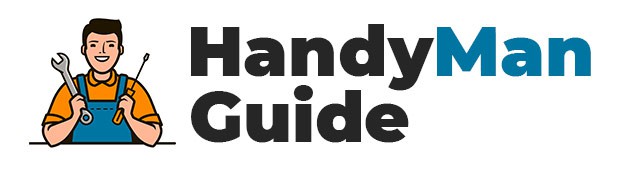We research in-depth and provide unbiased reviews and recommendations on the best products. We strive to give you the most accurate information. If you buy something through our links, we may earn a commission.
If you’re new to using a jointer planer, this article will give you a few tips to get started. In this article, you’ll learn how to clean rough lumber, feed a board, and use the infeed/outfeed table. Practice will help you master these tasks. Also, we’ll go over how to adjust the fence. This will make using a jointer planer easier.
Clean rough lumber
A jointer planer can be used to square up rough lumber. Its main function is to flatten a board’s face to create a flat surface and to finalize the thickness. Its cutting action typically removes between 1/64″ and 1/16″ of an inch per pass, but can remove more on soft woods. It is important to follow manufacturer instructions to maintain the safety of your jointer.
When working with rough lumber, the first step is to joint the board on one side. Orient the blade at 90o to the surface of the board. The cupped face of the board should face downward. Alternatively, you can break down the rough lumber by using clamps. The next step is to use a thickness planer to finish the job. Once you’ve completed the rough lumber clean up, you can move on to the next step.
A jointer planer resembles a hand plane but is powered. Its cutterhead is wider and positioned upside-down, making it easier to handle bowed boards. Although bowed boards are useless and must be avoided, they can be cut into shorter pieces. Twisted boards, on the other hand, require a different approach. Once you’ve done this, you’ll have a board ready for the jointer planer.
Feeding a board
The first step in feeding a board into a jointer planing machine is to orient the board. The grain of a board should be running downhill from left to right. For edge-jointing, the cup should face downward and the crook should be on the lower end of the board. When feeding a board downward, the grain will follow the board and will cause the stock to rock.
When feeding a board into a jointer, remember that long boards are wider and heavier than short ones. To avoid snipes, raise or lower the in-feed table accordingly. Once a board is in the jointer, position the hands so that they don’t interfere with the material. Keeping your hands away from the blade is very important to ensure a safe operation.
To prevent the planer from tipping, put shims under the high spots in the board. It should be taken in small bites instead of tearing it out. In doing so, you will preserve the thickness of the wood. Repeat the process until the board is perfectly square on the corner. This will help you get the remaining sides parallel as well. Milling lumber can save you a lot of money.
Using the fence
If you are planning to use the fence jointer on your planer, make sure you know the correct technique to attach it. This guide can help you in this process. Ensure that the fence is on the left side of the jointer plane and screw it in place. It is important to keep the edges of the stock at 90deg. When using the fence jointer, make sure that the grain is in the direction of the operator.
To properly use the fence jointer, the infeed table should be placed against the fence. It should be in parallel to the fence, so that the grain of the board runs downhill. The infeed table should be square with the fence, and you can adjust its height using the hand knob located on the shaft. The shaft 10 also supports a lock washer and a hex jam nut. The threads of the shaft fit into the base’s threaded bore.
If you are planning on using the fence jointer for jointing multiple boards, it is necessary to mark the boards accordingly. The slightest deviation from square can cause problems during glue up. Mark the boards on both sides to obtain a harmonious and even finish. Always place the marked face against the fence, so that complementary angles will be formed. There are several ways to mark boards. One way is by using a pencil or a straight edge.
Using the infeed/outfeed table
When using the jointer planer, adjusting the infeed and outfeed tables is essential for producing accurate cuts. To properly set the height of the outfeed table, the table must be at least 18 inches higher than the infeed table. When setting the table’s height, ensure that the infeed and outfeed tables are parallel to each other. Then, adjust the knives to achieve the proper cut height.
In general, the infeed/outfeed table should be level with the outfeed table. In addition, the table should be parallel with the cutterhead. To do this, use the best straightedge available. Once the table is properly aligned, raise or lower the infeed table as needed. This will help prevent the boards from slipping onto the cutterhead. After this step, you can adjust the outfeed table’s tilt accordingly.
To shim the outfeed table, use an automotive feeler gauge to guide the cutting action. You will need a pair of hands to shim the outfeed table. You will need to loosen the gib screws one thou at a time until the outfeed table is perfectly flat. The outfeed table will be a little smaller than the infeed table, so you will have to shim the outfeed side of the table as well.
Using the fence to achieve a perfectly flat board
The best way to achieve a flat board with a jointer planer is to use both sides of the piece to make the board square. To do this, you simply put the jointed face of the board on the fence, and pass the adjoining edge over the fence to make the two faces parallel. Once the two faces are parallel, the woodworker can rip the un-jointed edge of the board to its final width.
To begin jointing, you will first need to make sure the board is straight and flat. To achieve this, place the board on the table and mark its front edge using your left hand. Then, use your right hand to push the board through the cutterheads. Repeat this process until the board is perfectly flat. If the board is not perfectly flat, you can simply try to use a bubble level to check it.
Once you have the board square, use the fence on your jointer to guide the blades while you are jointing. To make sure your board is flat and square, make sure the fence on the jointer is 90 degrees from the main table. Next, you should check your cutting heads and blades. Replace them if they need sharpening. Finally, you should adjust the depth of the cutterhead when face-jointing the stock.
Using the fence to create a parallel line
Using a jointer planer to cut a parallel line in stock is an easy and efficient way to flatten a board. The first step is to run the board through the jointer and flatten one face, then flip the board and flatten the other face. Then, finish both sides by placing it against the fence. If you don’t want to use a jointer, you can use a hand plane.
Before you start cutting, make sure that your fence is square, and use a digital angle gauge to check for any irregularities. Lastly, set the width and length of your jointer beds to be the same. You’ll also want to set a minimum board size and the smallest stock size recommended for your jointer. Follow the manufacturer’s instructions to fine-tune your jointer and create a parallel line.
To create a parallel line, start with a thin board. Then, place the board on a sled and support it along its length. The sled will guide the board while it’s being milled by the jointer. Then, follow the steps described by Marc to flatten a board. You should know that the term parallel doesn’t mean flat or straight. A parallel line refers to a plane that is both straight and parallel. The same thing happens if you’re planning to use a jointer planer to cut a board with a wedge shape.
Using the fence to create a descent angle
Using the fence to create a descent plane when using a jointer planer can help you achieve precise thickness and squareness results. First, set the board face against the fence. Once the fence is set at the desired height, run the edge of the board through it. This will produce a square board that is the same thickness as the other side. You can also use a hand plane to achieve precise thickness and squareness.
The fence on a jointer planer allows you to adjust the angle of the workpiece as you work. If you’re using the jointer to make chamfers, you’ll want to use the fence to create a descent angle. This will allow you to achieve the desired chamfers, which will look smooth and even. Unlike a tablesaw, which requires multiple passes, the fence on a jointer will create a much cleaner chamfer.
Regardless of the brand and model of jointer plane, you can choose between the LV BU Jointer and the Stanley #7 Jointer Planer. Both are in the three-plane family. The BU Jointer is a good choice for your budget, and it offers a range of settings that make it easy to create perfect angles. You can also use a fence made specifically for bevel angles to get a smoother edge.