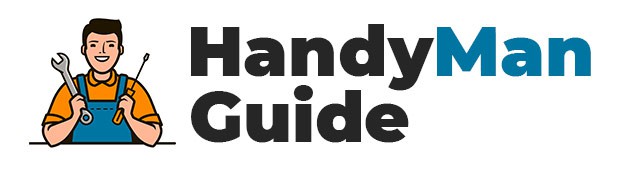We research in-depth and provide unbiased reviews and recommendations on the best products. We strive to give you the most accurate information. If you buy something through our links, we may earn a commission.
One of the most basic lessons in how to design furniture is that good designs meet objectives. While they may not appeal to everyone, furniture designs should meet certain criteria to be successful. Generally, more specific objectives make for more interesting furniture. For instance, a designer should ensure that a chair doesn’t collapse when a person sits on it. A good design should also be comfortable. However, there are a number of other things that furniture designers should keep in mind when designing a piece of furniture.
Sketching
The process of designing furniture begins with a simple sketch of a concept. A sketch can develop into several drawings, and eventually a finished piece of furniture. Sketching the final product is a great way to test the concept out on a larger scale. The sketching process can also be used to create presentation boards. In this article, we’ll cover some of the steps involved in the process of sketching furniture. Hopefully, these steps will help you in your journey toward becoming a professional furniture designer.
Sketching furniture design is an iterative process in which ideas are thrown around until they are perfected. It allows the designer to quickly transfer ideas to paper, and can take just a few minutes per sketch. Sketching can be done in different views, including orthographic, isometric, and axonometric. For example, a sketch can help in the development of a furniture design, so that it can be easily adapted to other spaces.
There are various software programs available in the market that make sketching furniture design a lot easier. Some of them even come with photorealistic rendering capabilities. You can use these programs to visualize your ideas and try out different materials, colors, and finishes. They’ll also allow you to edit your sketches and turn them into real 3D models. Once you’re satisfied with your design, you can begin creating a 3D model with a variety of different tools.
For professional use, CAD Pro is an excellent software to design furniture. It allows you to save and share designs via email and convert them into different file formats, which is convenient for clients and designers. The software also makes it possible to convert your furniture design into 3D models. Using CAD Pro can be a great way to get started, especially if you are looking for a professional tool to design furniture for a game room. It’s not free, but it’s well worth the cost.
3D modeling
If you have been thinking about how to design furniture using 3D modeling, you are not alone. This process can help you create a better visual presentation of your furniture product. Many companies use 3D models to show potential investors or customers how it will look in a specific setting. If you are not sure how to design furniture using 3D modeling, read on to learn more about this new technology. If you are in the business of making furniture, 3D modeling can help you save time and money.
3D models are ideal for a variety of purposes, including showrooms and gallery presentations. These models can be used throughout the product life cycle, from conception to production. For those who do not have professional drawings or file preparation skills, hiring a company that specializes in 3D furniture modeling can be a great idea. A designer with experience in this area will be able to provide you with valuable insights and sidestep many common design problems.
For those who want to design a home or office, 3D models can help create realistic environments for clients. Clients can virtually walk through a home and view the furnishings. They can suggest improvements and make final decisions based on the model. Lastly, the models can be subjected to analysis tools, such as Finite Element Analysis (FEA), which creates a fine mesh of the structure. The result is a realistic representation of the final product under realistic loading conditions. An efficient CAD service partner can provide you with a turnkey solution to help you design and create your furniture.
While 3D models are great for furniture prototyping, they are not ideal for making final furniture. Rather than spending hours on a 3D model, make it a 3-D model in an easy-to-use application such as SelfCAD. The software is simple to use, so even non-designers can create 3D designs with ease. It includes a variety of ready-made elements and supports augmented reality.
CAD software
CAD software is a powerful tool for creating and designing furniture. Unlike traditional drawing software, CAD software allows for a much more flexible and accurate furniture design process. Using SolidWorks as your foundation, you can create virtually any type of furniture component. CAD software also allows for customizable design features such as adding windows and shutters or adding voice instructions to your blueprints. The possibilities are almost limitless when it comes to making your furniture look its best!
Some of the most popular CAD software for designing furniture is SketchUp. This software allows for accurate 3D modeling. It is ideal for interior designers, woodworkers, and carpenters. It makes the process of furnishing your home a much simpler process and facilitates the communication between you and manufacturers. It can also be used for the manufacturing process and can be used for both residential and commercial furniture. If you are looking to design your furniture yourself, CAD software can help you design your own furniture and guarantee the satisfaction of your customers.
Another great feature of CAD software for designing furniture is its ability to create a Bill of Materials (BOM) file for your furniture. This feature is especially useful for professional furniture designers as it allows you to add multiple paint coatings for each piece. The resulting BIMS file can also be exported in PDF format and opened in a variety of editors. Finally, it allows you to create and edit your home plan in the software, and create customized floor plans.
Using CAD software for designing furniture is a great way to create an accurate 3D blueprint for your project. SketchList 3D is an excellent example of furniture design software. It can be used for all types of woodwork, including furniture and kitchens. Another great feature is the ability to import photos and apply custom textures and colors. It can even help you create photorealistic backgrounds! The possibilities are limitless with SketchList 3D.
Making a prototype
It’s not unusual to find furniture showrooms without every piece in stock, and a physical prototype of a product is a good way to test a design before committing to a final model. However, physical prototypes can be very expensive, and the cost of materials used for a physical model can easily outweigh the cost of a virtual model. Prototypes also eliminate the communication gap between design and manufacturing.
When presenting your new creations, it’s important to remember that prototyping is an iterative process. Customers may not know exactly what they want until they’ve seen a final prototype, so frequent customer visits can lead to scheduling and downtime issues. It’s also wise to have clear limits on what customers can expect to pay for each item. While this may not be a common practice, it is worth considering.
The time and money required for a physical prototype can take several months to complete. Not only is this process more expensive, but it requires maintenance. In addition, physical prototypes are susceptible to wear and tear. Moreover, they may limit the number of design options available to customers. Using virtual prototypes can help you polish your product’s design before releasing it for mass production. It is also possible to create a 3D model of the finished product to show potential clients.
The process of creating a furniture prototype involves several steps. First, the design must be tested for function, reliability, and comfort. In the process, the designer can modify any minor flaws before it becomes a final product. The process can be accelerated by a number of steps. For example, using 3D models to make changes to a product saves a week’s worth of production time. Secondly, rapid prototyping allows for easy communication, as it is easier to communicate a concept with a 3D model compared to writing a description.
Finding inspiration
There are many sources for furniture inspiration. Art galleries, museums, vintage markets and even clothing stores can provide inspiration. Many design blogs and magazines are also great resources. Read about design trends and find inspiration for your own home. Often you will see items you’d like to purchase. In addition, browse websites dedicated to furniture and interior design. They may have some interesting tips or articles on furniture design or home decorating. Then, create your own style board.
Once you’ve selected a few images, save them to a folder or Pinterest board for easy reference. You can also send them to CG artists to create first-class CG renders of your furniture. You can also find some great examples of furniture design imagery on YouTube, which many companies use to create product animations and other marketing content. These can be useful for both interior and exterior photography and for capturing your brand’s image in print and on the web.